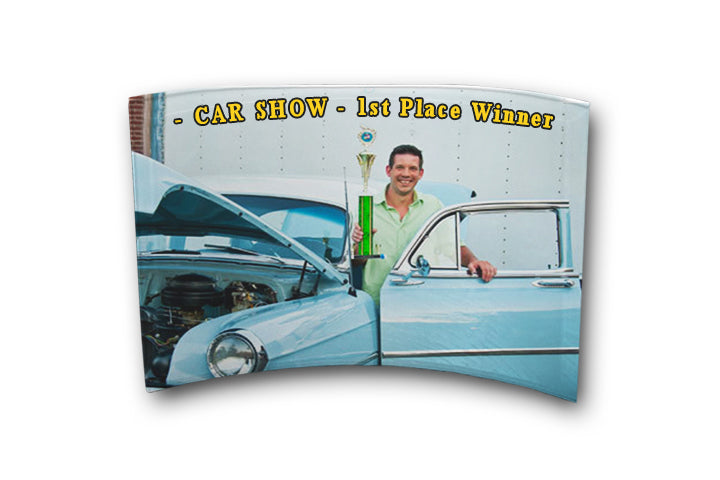Ultra-Wrap for Curved Award Glass Transferring Instructions
Read instructions completely before you begin. Call if you have any questions.
Supplies Needed
• King Coat™ dye sub Curved Award Glass
• Ultra Strap-Wrap
• Heat Tape
• Heat Gloves or Oven Mitts
• Sublimation Transfer
Step 1: Adjust the Oven
Oven Temperature: 400° F on bake setting, convection oven prefered.
Dwell Time: 6 minutes For best results, pre-heat your oven. If the oven is cold, your results will vary.
Wrap Pressure: Firm
Step 2: Design Your Transfer
1. Download our design template at http://www.laserreproductions.com/Design-Templates.html. A basic knowledge of the software is necessary. In particular, with Photoshop, and understanding of the ‘Layers’ feature is helpful.
2. A good rule of thumb is to design your transfer so that it is larger than the item (approx .125” larger), or print using registration marks to line-up the image.
3. Design templates and detailed instructions on their use can be found here: www.laserreproductions.com/Design-Templates.html
Step 3: Prepare Your Transfer
1. Trim your transfer as shown. Make sure that you trim all the way to the image edges. If you leave excess transfer paper beyond the template edge, your transfer paper may wrinkle and cause image voids.
2. Place the transfer around the print side of the award glass. Line up the top and bottom to cover the entire award glass. Tape the lead edge of the transfer along one side of the award glass.
Putting on the Ultra Strap-Wrap
1. Wind the strap wrap around the curved glass. Start at one corner and with each winding be sure to overlap the strap about 1/3rd over the previous winding. Continue this until you completely wrap the face of the glass.
2. Using a paper clip provided, capture the strap at the corner of the glass so that the windings will not fall apart.
Notes: Always cover the print side of the Award Glass completely with transfer paper
to avoid gassing-out of ink.
Step 4: Cure the Curved Glass
Home oven (not convection): 400° for 7 minutes
Convection oven: 400° for 6 minutes
1. Preheat oven to 400°. For best results, place the
Award Glass in a pre-heated oven.
2. Important: Place the Award Glass on a rack no closer than 4” away from the heating elements.
3. You may place the wrapped glass in either a standing position or lay it "curve side" up.
4. Immediately remove from oven; remove the clip, unravel the strap wrap and remove the transfer off the Award Glass.
CAUTION: Wraps and Award Glasses are HOT. Use heat gloves or oven mitts!
5. Allow the Award Glass to cool naturally. DO NOT DIP THE AWARD GLASS INTO WATER! DO NOT PUT THE AWARD GLASS IN FRONT OF A FAN!
IMPORTANT: While Award Glass is hot, the coating is soft and susceptible to scratching. Handle with care until the product has fully cooled.
• Paper wrinkling will cause voids in the print – It is very important to make sure that the transfer paper is wrapped around the item completely with no wrinkles. After applying the Ultra Strap-Wrap™, check around the item completely to make sure that the transfer is in full contact at every point. If the paper is bunched or wrinkled, you will get voids in your transferred image. If your particular transfer paper is heavy and doesn't cooperate in conforming to the glass, try wetting the transfer paper on the back side (not on the image side) to allow the transfer paper to conform to the curves without wrinkling.