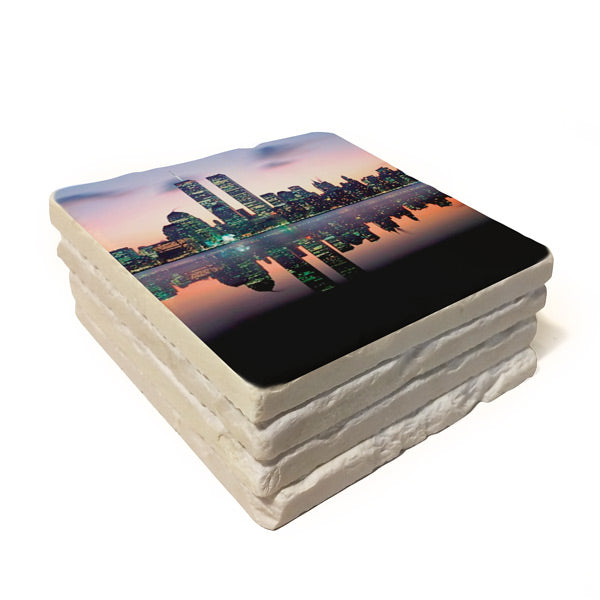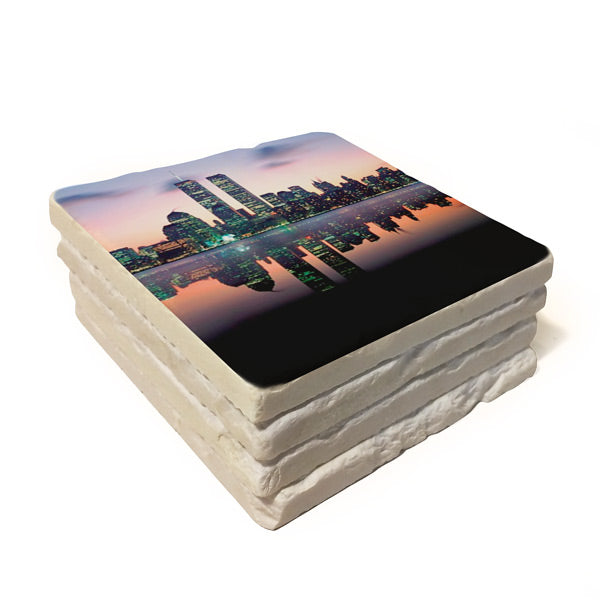Marble Coasters
SKU TILKTMN44
Original price
$0
Original price
$3.00
-
Original price
$3.50
Original price
Current price
$3.00
$3.00
-
$3.50
Current price
$3.00
Natural marble is subtly brightened to deliver striking image results, but subtle variations in the veins, edge and texture still show through, so every piece is unique, just like Mother Nature intended.
For you photographers out there, we've given tumbled marble a frosty-white coating that conceals veins and delivers dramatic color. Photo White Marble is perfect for photographs, graphic designs, contemporary and modern art, or any time you want your image to really “Pop!” Features King Coat™ for superior durability and color. We regret, we cannot hand-pick these; they are beautiful as is.
TRANSFER INSTRUCTIONS
Product Information
Dimensions: