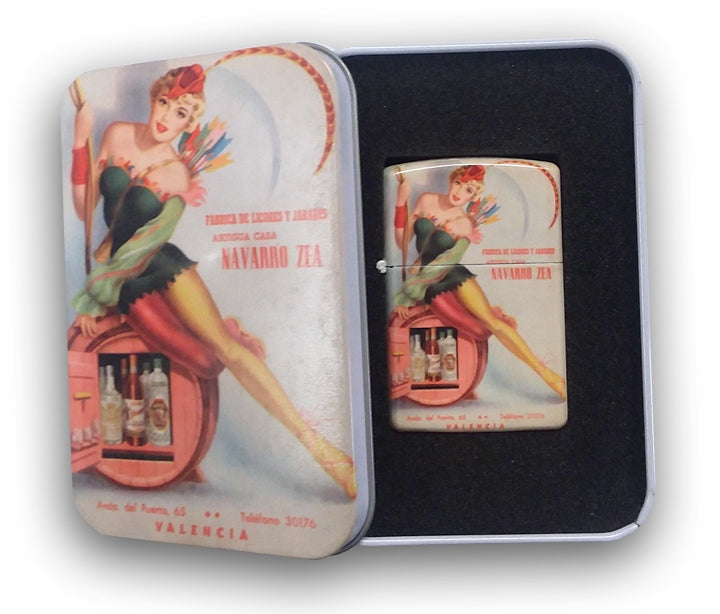Gift Tin Transferring Instructions
Read these instructions completely before you begin.
Supplies Needed
King Coat™ dye sublimation Gift Tins
Sublimation ink transfers
Press support to fit each size lid (1/2” thick rubber cushion)
Heat resistant tape
Oven mitt or heat-resistant gloves (for removing product from heat press)
Thermal Rubber Mat, 1/16” thick (a thicker mat may require a longer pressing time)
Note: If you did not purchase a transfer support from us, you can make one yourself by cutting
a piece of wood or mouse pad to fit snugly inside the lid of each tin (that means it has to be
slightly smaller than the lid itself).
Step 1: Adjust the Heat Press
For best results, always pre-heat your press.
Heat Press Temperature: 385 - 400o F
Dwell Time: 1.5 - 2 minutes with a 1/16” rubber mat (a thicker mat may require a
longer pressing time)
Pressure: Medium-Firm
Note: These instructions, including transfer times and temperatures, are based on the inks, paper, equipment
and supplies we use. Your inks, papers, etc. may require adjustments in your time/temp settings.
Step 2: Design & Print Your Transfer
1. Scan and open your image.
2. The gift tins come in different sizes. For best results, the transfers should be slightly larger
than the surface of the lid. You may size the image to bleed off the lid.
3. Remember to print a mirror image so the final product will be correctly oriented once it is
transferred.
4. Apply color correction as needed.
5. Print the transfer using standard dye sublimation transfer paper. We do not recommend high release
transfer paper with hard goods.
Step 3: Transfer the Image
1. Place the press support on a table.
2. Place the gift tin lid face-up over the press support.
3. Place your transfer, face-up on the press bed.
4. Place the lid with the press support face-down (support facing you), against the transfer, and
register the lid correctly in the center of the transfer on all sides.
5. Wrap the edges of the transfer paper up and secure them to the back of the lid/press support
using heat tape.
6. Turn the lid/press support over so the press support is sitting on the press bed with the gift tin
lid/transfer on top.
7. Place the lid/press support in the center of your heat press.
8. Place the thermal rubber mat over the tin lid.
9. Close the heat press. Using medium-firm pressure, press at 385 - 400o F for 1.5 - 2 minutes
with a 1/16” thermal rubber mat. A thicker mat may require a longer pressing time.
10. Open the press. Carefully remove the tin lid. Caution: The tin lid will be HOT. We recommend
using heat resistant gloves.
11. Carefully remove the press support and transfer. Avoid scratching the lid. It is more susceptible
to scratching when it’s hot.
Transfer Tips, Techniques & Troubleshooting
If you are printing an image without a bleed, print an outline slightly larger than the size of the tin
to help you register the position of the design on the lid.
After the first pressing you may notice an indentation on your press bed left by the lid/support. Try
to line up subsequent lids in that same spot to avoid the possibility of uneven pressure. The
indentation will disappear after you’ve finished pressing lids.
Prints light in places:
a. Check the accuracy of your press thermostat with a Rayvek gun or temperature strip.
b. Check your time and temperature. You should be pressing at 385 - 400o F for 1.75 - 2
minutes with a 1/16” thermal rubber mat. Lightness may be caused by too much time or heat
(burnout) as well as too little time or heat. Try adjusting the temp or pressing time.
c. Check your pressure. Your press may have a “cold” or worn spot. Try increasing pressure
and/or moving the tin to the left or right.
d. Make sure your rubber mat is not worn out from previous pressings.
The outside edges print light:
e. Check to make sure you are using medium-firm pressure.
f. Make sure you have placed the gift tin lid in the center of the press.
g. Make sure your press support is smooth and even on both sides – and equal thickness all the
way around.
Sales & Marketing Tips
Sell the tins empty, or fill them with gifts designed for the recipients.
Package printed tins with personalized basket-type gifts to make a big impression.
Small, 2.5” round tins are perfect for a small piece of jewelry, a lock of hair, baby’s first tooth, or
rice or bird seed for a wedding, with appropriate dates printed on the top, or labeled on the bottom.
Medium size tins are suitable for puzzles, sewing notions, personal notions, or pet treats.
Large tins are idea for candy, cookies, nuts, or even apparel, such as t-shirts, hats, or lingerie.
Create your own label with our MultiCal decal for the bottom of each tin. Advertise your company,
or let your customer use the space for their company logo or a personal sentiment.